EngineEars provides essential tools for successful audio engineers to enhance their workflow and deliver exceptional results. With these must-have tools, you can streamline your work, improve client satisfaction, and elevate your engineering career to new heights.
KLARNA

Unlock financial freedom with EngineEars and Klarna! Revolutionize your payment process as an audio engineer with the incredible convenience of Klarna, now seamlessly integrated into the EngineEars platform! Easily broaden your client reach as prospective clients may now enjoy the flexibility of paying for their projects over time, making your premium services more accessible than ever!
How to use this tool:
- Inform clients that they can pay their way in 4 easy installments or split over multiple months.
- Get paid instantly without worry of chasing payment.
EXPEDITED PAYOUTS

Fast-track your money with EngineEars! Why wait for purchase orders to clear when you can have instant access to your hard-earned money? With EngineEars, once your project is successfully completed and payment hits your EnginEars account, the power is in your hands to instantly cash out the funds straight to your Stripe account. Say goodbye to unnecessary delays and embrace the convenience of swift access to your well-deserved earnings. Your time is valuable, and so is your money – EngineEars makes sure you get both without any hassle!
How to use this tool:
- Transfer funds from your Stripe account, which is located in your EngineEars Dashboard, straight to your bank account with one press of a button.
- No more net 45, get your money fast! Eliminate the hassle of chasing down clients for your payments with expedited payouts
MUSO.AI CREDITS
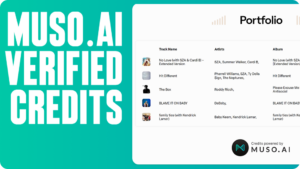
Elevate your profile with EngineEars and Muso.AI Integration! Your credits are your musical legacy – and now, EngineEars and Muso.AI join forces to amplify your professional presence! Showcase your verified Recording, Mixing and Mastering credits seamlessly on your EngineEars profile page, creating a dynamic portfolio that speaks volumes to potential clients. Ready to enhance your profile? First, create a Muso.AI account. Then, on your EngineEars profile page, scroll down and click on Portfolio. Easily link your accounts by clicking on Search Now, locating your Muso.AI profile, and linking it. Once connected, choose the credits you want to display, putting your best work in the spotlight. For any discrepancies or missing credits, the Muso.AI team has your back – reach out to them for swift assistance. Elevate your visibility, boost your bookings, and let your credits do the talking with EngineEars and Muso.AI!
How to use this tool:
- Link your Muso.ai credits directly to your EngineEars profile portfolio. Just click “edit profile” and click the portfolio tab and then click “edit Muso.ai profile” and search your Muso.ai account and link with one click.
- Showcase your credits and accolades to potential clientele without lifting a finger, let Muso.ai do the talking for you.
TIME-STAMPED COMMENTS

Enhance your mixing/mastering experience with Time-Stamped Comments on EngineEars! Seize the power of our cutting-edge feedback tool! A game-changer that lets you showcase project revisions effortlessly. Just drag and click on the waveform at the desired time, and voila! Your comments appear below the mix, synchronizing in real-time with the song. Precision, simplicity, and real-time synchronization – EngineEars brings you the ultimate feedback experience! Dive into the future of audio engineering – try it now!
How to use this tool:
- When playing back a mix, your client can simply drag and click on the waveform at the time of the edit they desire and type their edit comments to eliminate confusion on what they want changed and when they want it changed in the song, giving you less of a headache and a more streamlined revision process.
- This feature is accessible for anyone invited to review the mix, this makes it easy for artists, producers, A & R’s, and anyone else involved to give their feedback on the song in one place for you, the engineer, to digest and amend without having to contact multiple people for notes.
GENERATE BOOKING LINK

Streamline your booking process and empower your clients to secure your services in a flash! The ‘Generate Booking’ feature is your go-to tool for instant bookings. Click the button on your Dashboard, choose a suitable package, input project details, and voila – a booking link is ready to be shared with your client for review and payment submission! Your clients deserve a hassle-free experience. Once they receive the Generated Booking Link, diverse payment options await them to initiate the booking seamlessly. Elevate your booking game – make it effortless for clients to choose you on EngineEars with our game-changing ‘Generate Booking’ link!
How to use this tool:
- Hit “Generate Booking Link” from your Dashboard and select the amount of songs and the price for each mix or master with the dates of work attached and send directly as a link to the client.
- Useful for one-off discount offers or discount offers for a full album mixing project.


