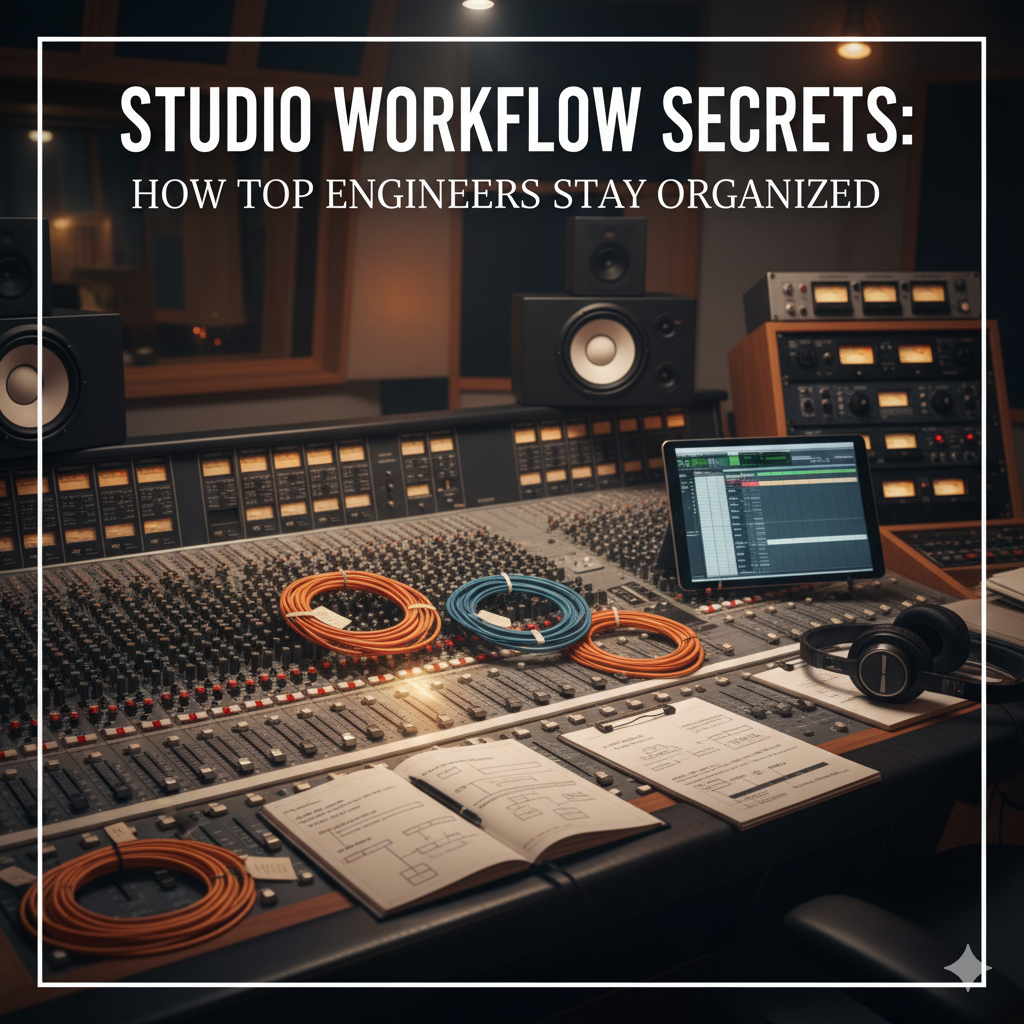In a studio session, chaos can be a silent killer. Missed deadlines, lost takes, tangled plugins, these all drain creativity, time, and money. But some of the best engineers manage to make high-pressure sessions look seamless. What’s their secret sauce? Here are proven methods top engineers use to stay organized; by planning, structure, tools, and mindset, with strategies you can begin implementing today. Plus, we’ll explore how EngineEars can serve as a powerful platform to centralize and streamline many of these processes.
Why Organization Matters
Before we dig into the how, let’s clarify the why with real stakes:
-
As projects scale, engineers often must produce multiple versions of the same song: radio edit, instrumental, stereo mix, stems, etc. Without foresight, version management becomes unmanageable.
-
Poor file naming, disorganized sessions, and unclear client expectations can lead to wasted hours in revision or worse, losing trust.
Being organized isn’t just “nice to have” – it’s essential for professionalism, consistency, profitability, and preserving the creative energy in a session.
Core Secrets from Top Engineers
1. The On-Board / Pre-Session Process
-
Use a “mix specification sheet” or onboarding form.
-
Collect reference tracks and demos before the session to avoid wasted time.
2. Use Templates & Session Presets
-
Build DAW templates for different types of sessions (vocals, live bands, EDM).
-
Pre-named tracks, color coding, and routing save setup time.
3. Versioning, Backup & Asset Management
-
Always keep backups: multiple drives or cloud storage.
-
Clear file naming: include date, revision number, and mix type.
4. Efficient Use of DAW Features & Shortcuts
-
Custom shortcuts and macros increase speed.
-
Organize your plugin library into categories.
5. Session & Track Organization
-
Use track color coding for quick navigation.
-
Group similar elements into buses for consistency.
6. Planning & Time Management
-
Break down timelines into phases: tracking, editing, mixing, mastering.
-
Always leave buffer time for revisions or unforeseen issues.
7. Maintain Clean, Consistent File Structure
-
Use folders for client → project → song → versions.
-
Stick to consistent naming conventions across collaborators.
8. Documentation & Notes
-
Keep logs of mic setups, plugin chains, and session notes.
-
Write revision notes immediately after sessions.
EngineEars: A Platform to Centralize Workflow & Organization
If you’re looking for a platform that helps enforce many of these workflow practices, EngineEars offers features that map closely to the organizational problems engineers face.
What is EngineEars
EngineEars is a SaaS platform designed to streamline collaboration and project management between artists, engineers, studios, and labels. Users can book services, share files, manage revisions, and handle payments in one place. (EngineEars)
Key Organizational Features
| Feature | What It Does | How It Helps |
|---|---|---|
| Project Management Tools | Tracks statuses (upcoming, in-progress, completed). | Keeps projects from slipping through the cracks. |
| In-Project Chat & A/B Player | Allows chat and reference vs. mix comparisons. | Speeds up revisions and clarifies feedback. |
| Secure Payments & Deposits | Holds payment until project completion. | Reduces no-shows and ensures timely payouts. |
| File Transfer & Revisions | Upload stems, mixes, and manage versions. | Centralizes assets and revision history. |
| Dashboard & Analytics | Shows bookings, earnings, and history. | Helps engineers analyze workload and growth. |
| Profiles & Services | Showcase credits and define packages. | Sets expectations and attracts the right clients. |
Case Study: Shane Thompson Studios
-
1,000+ studio sessions and 1,000+ mixing/mastering projects since late 2023.
-
The A/B playback tool made revisions faster and clearer.
-
Upfront payments improved cash flow stability.
Putting It All Together: Workflow + EngineEars Integration
-
Pre-session – onboard with a spec sheet, confirm project in EngineEars.
-
Kick-off – upload files, confirm payment or deposit.
-
Tracking – keep versions clear, store files inside EngineEars.
-
Mixing & Feedback – use A/B player and in-project chat for revisions.
-
Delivery – send finals, release payment.
-
Post-Mortem – review analytics for insights.
Common Mistakes & How to Avoid Them
| Mistake | Why It Happens | Prevention |
|---|---|---|
| Miscommunication | Too many email/text threads. | Use EngineEars chat & booking details. |
| Version confusion | Files spread across platforms. | Keep all revisions in EngineEars. |
| Lost payments | No upfront deposit. | Require deposits via EngineEars. |
| Disorganized feedback | Notes scattered in multiple places. | Use A/B feedback + project chat. |
| No business insight | Lack of data tracking. | Review EngineEars dashboards. |
Tools & Resources to Get Started
-
DAWs (Pro Tools, Logic, Ableton, FL).
-
Cloud/off-site backups.
-
Note-taking apps.
-
EngineEars account for bookings, payments, and file management.
Conclusion
Organization in the studio isn’t about stifling creativity, it’s about freeing it. By adopting structured workflows and tools like EngineEars, engineers can reduce chaos, strengthen client trust, and focus fully on what matters most: the music.