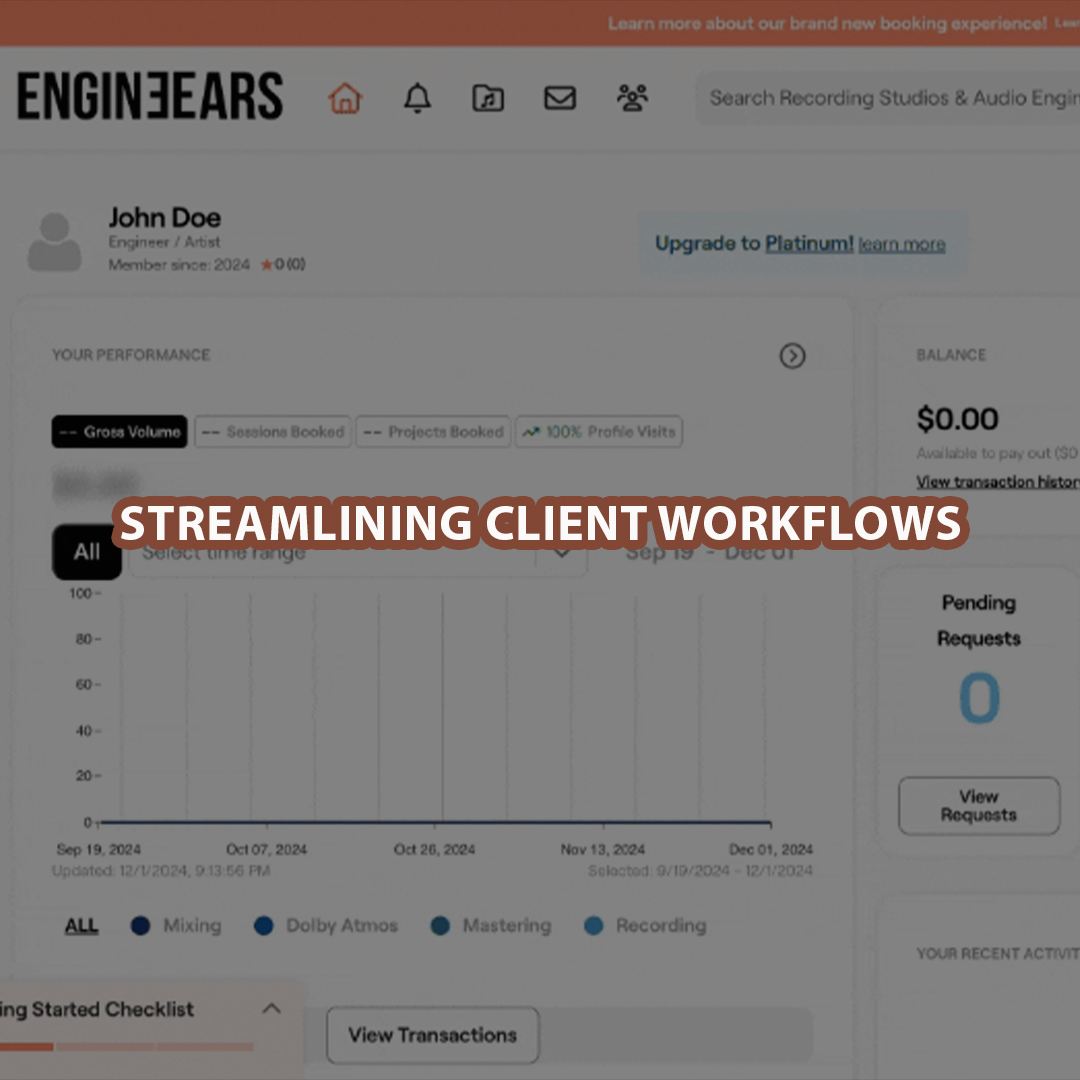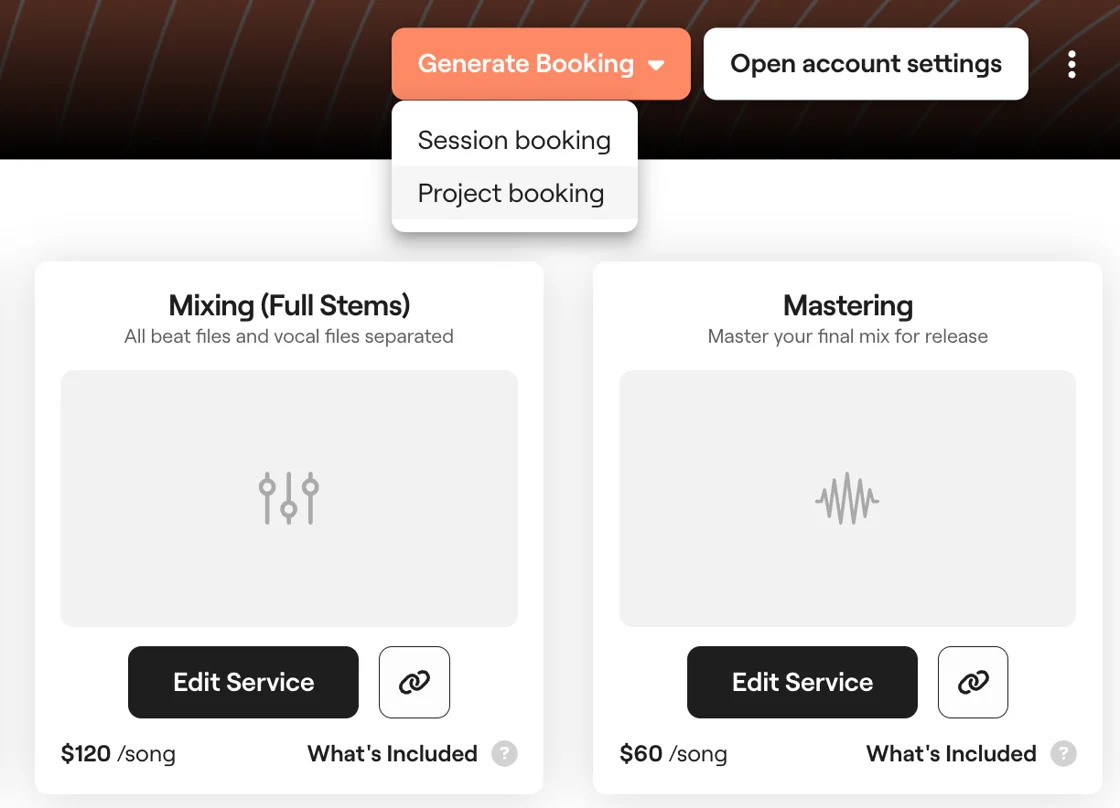Convincing clients to embrace new workflows can be a challenge. Many artists and labels are used to doing things their way, which can make transitioning to a platform like EngineEars feel daunting. That’s why we’ve enhanced our Generated Bookings with the In-Progress Project feature!
This update is designed to eliminate friction, allowing you to seamlessly onboard clients without disrupting your established ways of working. Now, you can effortlessly manage mix and master projects while automating payments and maintaining complete control over deliverables.
What Makes the In-Progress Project Feature Game-Changing?
Let’s dive into how this feature can transform the way you work with clients:
📉 Cut Client Steps
Your clients are busy—and let’s be honest, they prefer to focus on their craft rather than admin tasks. With the In-Progress Project feature, clients only need to engage at key moments, like reviewing or downloading finished deliverables. This keeps their workload light and your collaboration seamless.
💸 Simplify Payment and Delivery
Why juggle multiple tools for invoicing and deliverables? The enhanced booking system consolidates everything in one place. From invoicing to file delivery, you can streamline your processes, save time, and ensure smoother transactions.
🔐 Control Access
Worried about securing payments before delivering final mixes or masters? With this feature, you decide when clients can unlock your work. Payment gates ensure you’re compensated before final deliverables are accessible, giving you peace of mind.
✅ Boost Exposure
Here’s an added perk: using these booking links can help fast-track your path to becoming Verified on EngineEars. By invoicing clients through the platform, you’re one step closer to meeting the eligibility criteria for Verified status, which can elevate your professional profile and attract new business.
Why This Feature Works
💡 Did You Know?
During beta testing, 99% of In-Progress Projects had full client payment collected. This means the system works—and works well. Your clients get a hassle-free experience while you secure payments without delay.
How to Use
- Create a Generated Booking: Choose from Pay To Start, Pay To Play, Pay To Review, and Pay To Download. This decides when clients need to pay—whether it’s when they book, before playback, before reviewing revisions, or before downloading final deliverables.
- Share the Link: Send your client a custom booking link via email or text. They’ll follow the link to complete payment and access the project as you’ve specified.
- Automate and Focus: Let EngineEars handle the payment collection while you concentrate on delivering exceptional work.
Why It’s a Win for Engineers
The In-Progress Project feature is more than a tool—it’s a solution to the real-world challenges engineers face:
- Save Time: Spend less energy chasing payments or managing deliverables.
- Strengthen Client Relationships: Make it easier for clients to collaborate with you, boosting satisfaction and loyalty.
- Protect Your Work: Payment gates ensure you’re compensated fairly before delivering high-quality results.
Best Practices to Transition Your Clientele to EngineEars
Making the switch to EngineEars doesn’t have to disrupt your workflow. Follow these best practices to transition your clients seamlessly:
- Create Booking Links for Current Projects
Start by generating booking links for all pending projects where invoices haven’t been issued yet. Use these links to migrate your ongoing work onto EngineEars. - Standardize Your Workflow for New Clients
Whenever you begin a new project or onboard a new client, generate a booking link immediately. For simplicity, consider using a consistent project type like Pay to Download for all your projects. - Set Clear Payment Expectations
Communicate upfront how and when your clients will need to pay. For example, let them know payment is required before they can download final deliverables. - Showcase the Benefits of EngineEars
Use this transition as an opportunity to highlight the advantages of EngineEars to your clients. Share helpful resources like how-to guides and videos to familiarize them with the platform. - Manage the Project Through EngineEars
Continue working on the project as usual while leveraging EngineEars to manage files and communication. Once the mix or master is ready, upload the final deliverables to the platform. - Guide Clients to Complete the Process
Remind your clients to log into EngineEars to review the work and complete payment before accessing the final files.
By integrating these steps into your workflow, you’ll not only simplify invoicing and deliverables but also showcase the professionalism and efficiency of the EngineEars platform.
Start Streamlining Your Workflow Today
EngineEars is here to make your business operations as smooth as your mixes. The In-Progress Project feature is live and ready to help you transition clients onto the platform without missing a beat.
Jumpstart your next project and see how this tool simplifies collaboration, secures your payments, and elevates your engineering business. Your clients—and your workflow—will thank you.