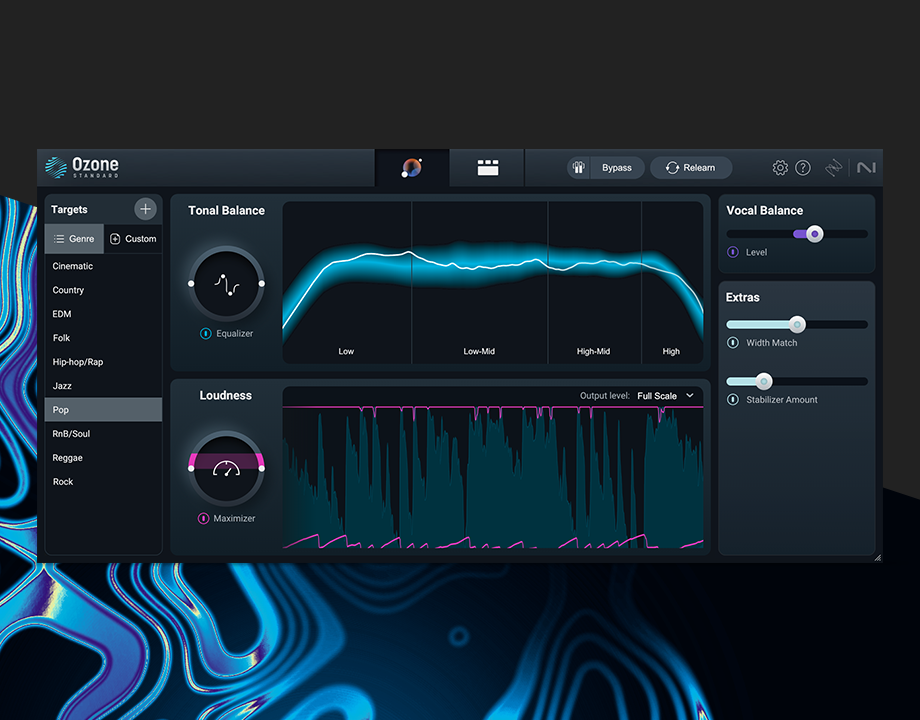Audio mastering can seem daunting, but tools like iZotope Ozone 11 make it accessible, even for those new to the craft. This blog will guide you through mastering your tracks with Ozone 11, breaking down its powerful features and showing you how to create polished, professional-quality music.
What is iZotope Ozone 11?
iZotope Ozone 11 is an industry-standard mastering suite packed with tools designed to refine your mix and prepare it for distribution. Its intuitive interface and AI-powered features make it a go-to solution for musicians, producers, and engineers. Whether you’re aiming for a clean, dynamic sound or a warm, analog vibe, Ozone 11 provides the flexibility to achieve your vision.
Step 1: Load Your Track into Ozone 11
To begin, export your mix as a stereo audio file (usually WAV or AIFF) and load it into your DAW (Digital Audio Workstation). Insert Ozone 11 on your master channel. This setup ensures all mastering effects are applied to the final audio file.
Step 2: Use the Master Assistant
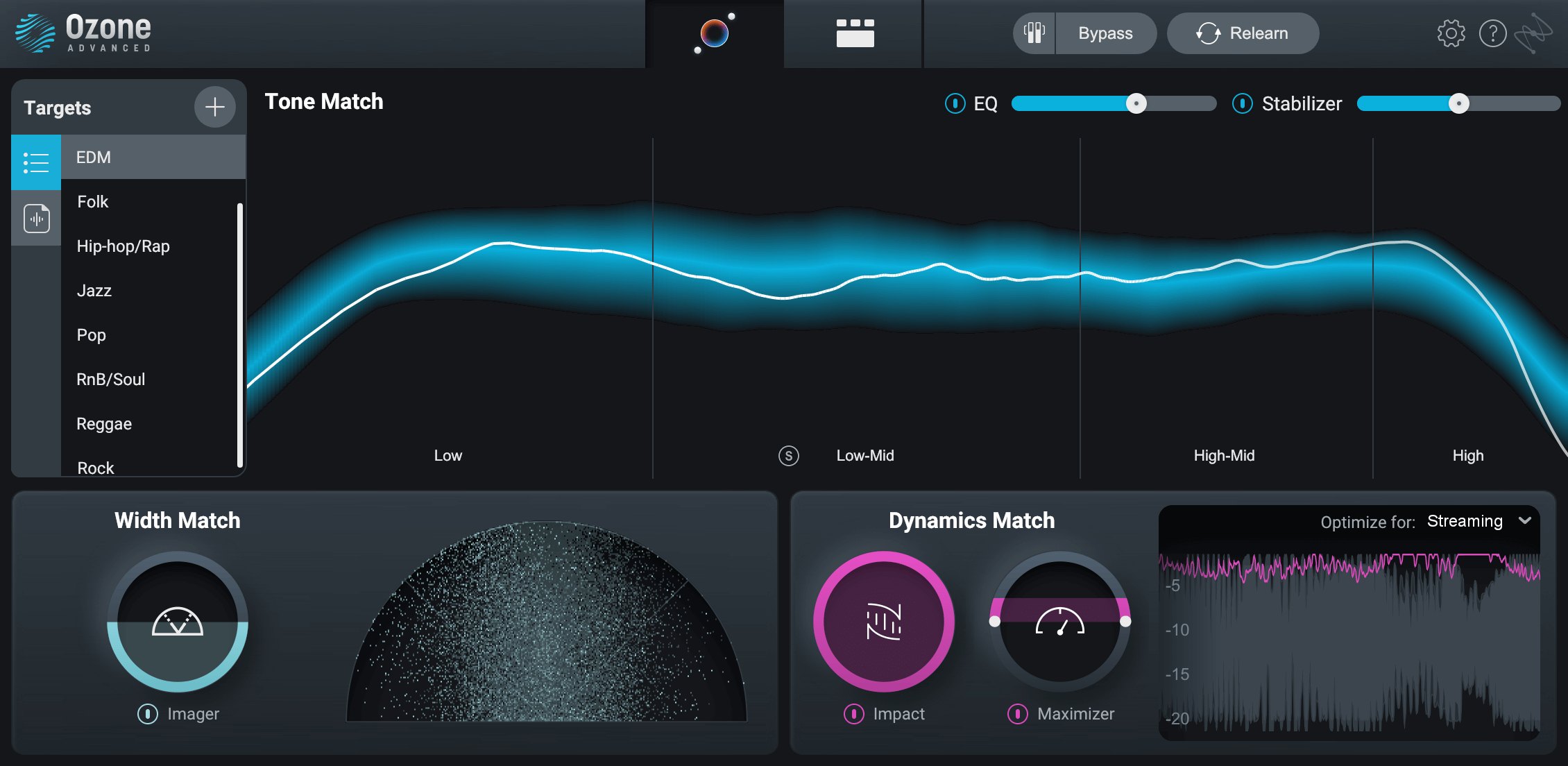
One of Ozone 11’s standout features is the Master Assistant. With just a click, it analyzes your mix and suggests a starting point based on your track’s genre and loudness goals. Here’s how to use it:
- Open the Master Assistant.
- Select your mastering intent (Streaming, CD, etc.).
- Play your track and let the AI analyze it.
- Review the suggested settings and tweak as needed.
This feature saves time and provides a professional foundation for your master.
Step 3: Shape Your Sound with EQ

The Equalizer module in Ozone 11 allows for precise tonal adjustments. Here’s a quick workflow:
- Identify frequency imbalances using the spectrum analyzer.
- Use the EQ to boost or cut frequencies. For example, reduce muddiness by cutting around 200-500 Hz or add air by boosting around 10 kHz.
- Experiment with Dynamic EQ to adjust frequencies only when they exceed a certain threshold.
Step 4: Add Dynamics and Depth

The Dynamics and Exciter modules help control transients and add character to your track:
- Dynamics Module: Use multiband compression to control dynamics across different frequency ranges. Keep your mix tight without over-compressing.
- Exciter Module: Add harmonic distortion to enhance warmth or brightness. Choose between tape, tube, or retro modes for different tonal flavors.
Step 5: Achieve Loudness with the Maximizer
Loudness is a key aspect of mastering. The Maximizer in Ozone 11 ensures your track is competitively loud while retaining dynamics. Here’s how to use it:
- Set the ceiling to -1 dB to avoid digital clipping.
- Use the Threshold slider to increase loudness.
- Experiment with IRC (Intelligent Release Control) modes for optimal results.
Step 6: Fine-Tune with Additional Modules
Ozone 11 includes other modules like Vintage Tape, Imager, and Low-End Focus:
- Vintage Tape: Add analog warmth and subtle saturation.
- Imager: Widen your mix while maintaining mono compatibility.
- Low-End Focus: Enhance clarity and punch in your bass frequencies.
Step 7: Compare and Export
Before exporting, compare your mastered track with the original mix. Use Ozone 11’s bypass feature to toggle between processed and unprocessed audio. Make any final tweaks and ensure your master sounds balanced and polished.
Export your master at the desired sample rate and bit depth (e.g., 44.1 kHz, 16-bit for CD or 48 kHz, 24-bit for streaming).
Pro Tips for Mastering with Ozone 11
- Start Subtle: Avoid over-processing. Subtle adjustments often yield the best results.
- Reference Tracks: Use professionally mastered tracks as a reference to guide your decisions.
- Check in Mono: Ensure your master sounds great in mono to maintain compatibility with various playback systems.
- Use Headroom: Leave enough headroom (-6 dB) in your mix before mastering.
Conclusion
Mastering with iZotope Ozone 11 is a game-changer, offering tools that simplify the process while delivering professional-grade results. Whether you’re a beginner or a seasoned pro, Ozone 11 equips you to bring out the best in your music. Experiment with its features, trust your ears, and enjoy the transformation of your tracks.