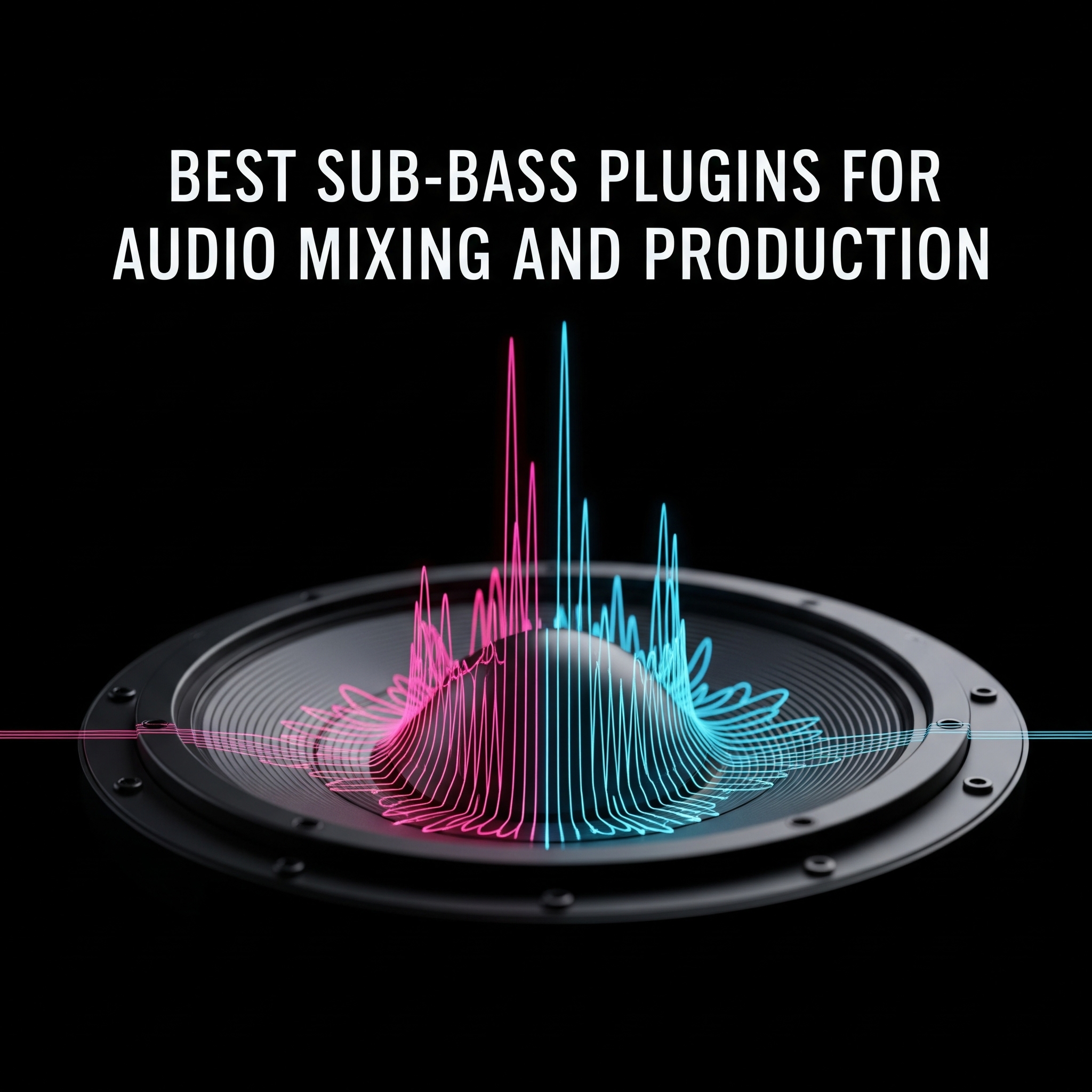Introduction
In music production, sub bass is the heartbeat — the hidden force that makes tracks move crowds and hit hard on the right systems. Whether you’re producing trap, EDM, R&B, or cinematic scores, the quality of your sub bass can make or break your mix.
One of the most effective ways to dial in professional-sounding low end is through high-quality sub bass plugins. From free options that deliver surprising punch to paid tools offering precision control and harmonic enhancement, this blog explores the best sub bass plugins on the market — comparing free vs paid plugins so you can make an informed decision no matter your budget.
Along the way, we’ll also touch on how audio engineers using platforms like EngineEars are leveraging these tools to deliver mixes with low-end that feels as good as it sounds.
 🔊 Why You Need a Dedicated Sub Bass Plugin
🔊 Why You Need a Dedicated Sub Bass Plugin
Sub bass lives between 20Hz and 60Hz — frequencies that aren’t always heard, but definitely felt. Managing sub bass requires precision. Standard synths and samplers can do the job, but they often lack the controls and enhancements needed to craft professional-grade sub tones.
A dedicated sub bass plugin helps with:
-
Clean sine wave generation
-
Low-end harmonic enhancement
-
Sub-layer processing
-
Frequency isolation and shaping
-
Better mono compatibility
The right plugin doesn’t just give you bass — it gives you impact.
🎛 Best Free Sub Bass Plugins
You don’t have to break the bank to get clean low end. These free sub bass plugins can hold their own in many professional productions.
1. TAL-BassLine 
Platform: Windows/Mac
Type: Analog-style bass synthesizer
Best For: Old-school analog sub bass tones
TAL-BassLine delivers fat, round sub tones ideal for retro-inspired genres or warm electronic music. It features a smooth low-pass filter and drive settings that can add subtle saturation.
2. SubDude (by Analog Obsession)
Platform: Windows/Mac
Type: Sub-enhancement EQ
Best For: Sculpting existing sub frequencies
SubDude is a low-end EQ and saturator that lets you tighten up sub frequencies and apply harmonic warmth. It’s great for refining sub bass in a mix without overpowering it.
3. Surge XT 
Platform: Windows/Mac/Linux
Type: Hybrid synthesizer
Best For: Experimental sub bass and modulation
Surge XT isn’t a dedicated sub plugin, but its flexibility and sound quality make it a secret weapon for deep bass design. Use sine or triangle waves with its extensive mod matrix to craft evolving, textured sub tones.
💰 Best Paid Sub Bass Plugins
If you’re ready to invest in your low end, these paid plugins provide cutting-edge control, depth, and sonic detail that free tools can’t always match.
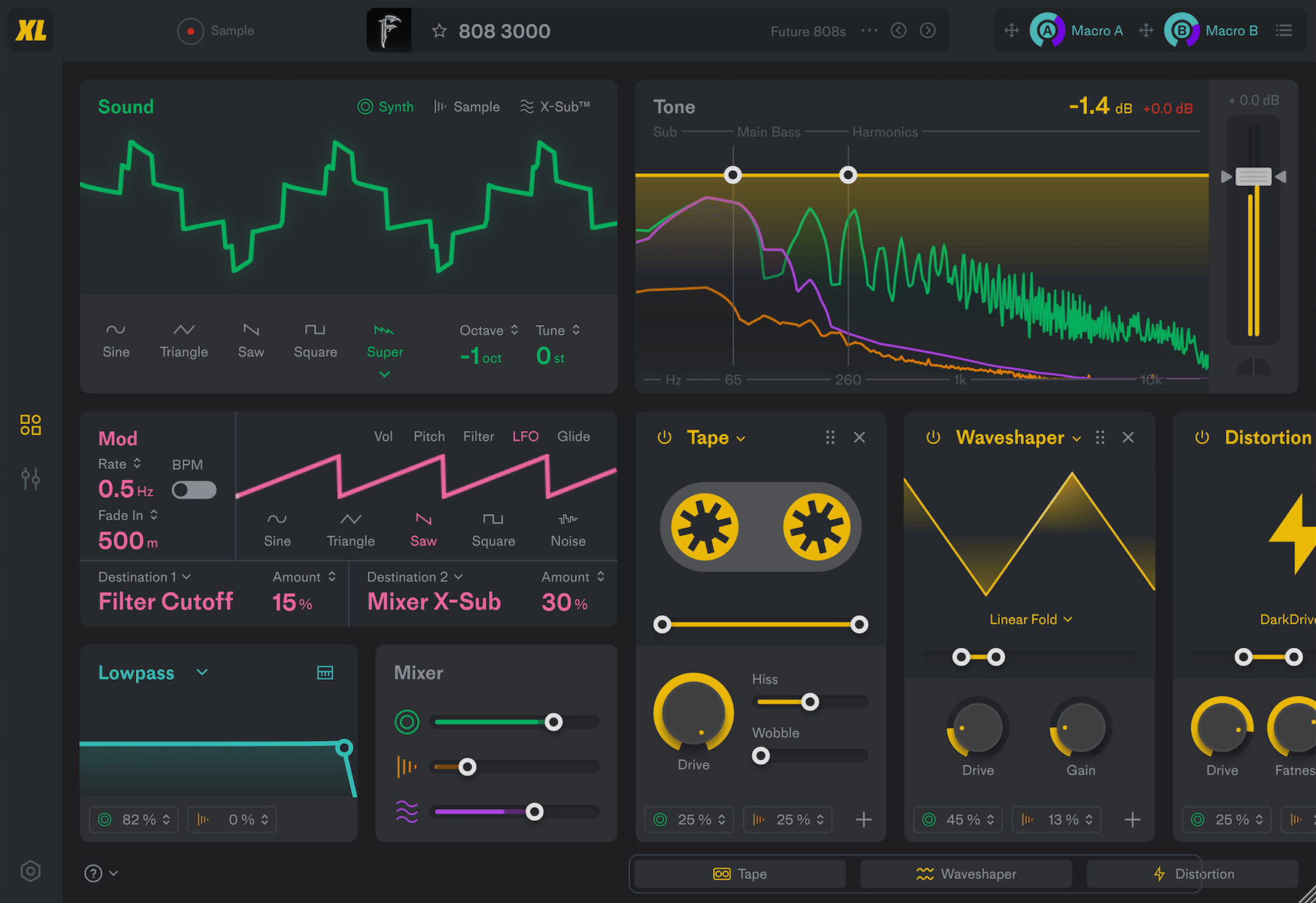 1. Xfer SubLab XL
1. Xfer SubLab XL
Price: $70
Best For: Modern 808s and layered sub textures
SubLab XL is the go-to tool for modern bass production. It lets you blend a clean sub oscillator with sample layers and harmonics, all processed through built-in saturation, filtering, and distortion.
✅ Key Features:
-
X-Sub psychoacoustic sub generator
-
Real-time pitch tracking
-
808-style layering
2. Waves RBass
Price: $29–$79 (often on sale)
Best For: Making sub audible on small speakers
Renaissance Bass (RBass) uses psychoacoustic principles to add harmonics to your sub bass so it cuts through even on earbuds and laptop speakers. Perfect for enhancing 808s or kick drums without EQ or compression.
✅ Key Features:
-
Simple interface
-
Low CPU usage
3. UAD BX_Subfilter 
Price: $149 (bundled with UAD Spark or hardware)
Best For: Sculpting and taming muddy low end
A surgical tool for sub control. BX_Subfilter is ideal in mastering or final mix stages. It lets you boost deep frequencies while keeping the low end clean, mono, and powerful.
✅ Key Features:
-
Tight mono-compatible sub control
-
Subharmonic generation
-
Useful in mixing and mastering workflows
4. Output Substance
Price: $199
Best For: Creative cinematic and electronic sub design
Substance is not your standard sub plugin. It’s a bass instrument built for composers and sound designers, offering layered engine presets that combine synths, live recordings, and FX into powerful low-end sounds.
✅ Key Features:
-
300+ presets
-
3-layer engine
-
Modulation and macro controls
🎯 Free vs Paid: Which Should You Use?
| Feature | Free Plugins | Paid Plugins |
|---|---|---|
| Sound Quality | Very good, but can lack detail | High fidelity, deep customization |
| Ease of Use | Basic interfaces | Streamlined, user-friendly UIs |
| Features | Limited layering/modulation | Advanced routing, FX, and harmonics |
| Support & Updates | Community-based | Frequent updates & professional support |
| Use in Professional Mixes | Sometimes | Common in chart-topping records |
Tip: Many certified engineers on EngineEars use a combination of both. A clean free plugin for layering and a paid tool like RBass or SubLab XL for enhancement gives you the best of both worlds.
✅ Pro Tips for Better Sub Bass Mixing
-
Low-Pass Filter the Sub: Keep subs clean by removing frequencies above 100Hz unless you’re adding harmonics.
-
Use a Spectrum Analyzer: Tools like SPAN or FabFilter Pro-Q4 help visualize your sub energy.
-
Check in Mono: Sub should hit just as hard in mono — phase problems often kill club mixes.
-
Reference Commercial Tracks: Compare your mix to similar genre hits mastered by pros.
-
Use Metering Tools: LUFS, RMS, and peak meters ensure you’re not overcooking your low end.
🔊 Final Thoughts
Sub bass is more than just low frequencies — it’s the foundation of how a track feels. Whether you’re working with a free plugin or investing in a premium tool, the key is to understand your sound, know your gear, and test across systems.
If you’re looking to up your mixing game, study how pro engineers shape their low-end. Platforms like EngineEars let you book certified mixers and learn through their deliverables — a valuable way to sharpen your ear and upgrade your production approach.
💬 Ready to Build Better Bass?
Whether you’re experimenting with free plugins or leveling up with pro-grade tools, the journey to clean, punchy sub bass starts with the right choices. Bookmark this guide, reference the tools, and start crafting low-end that moves people — literally and emotionally.