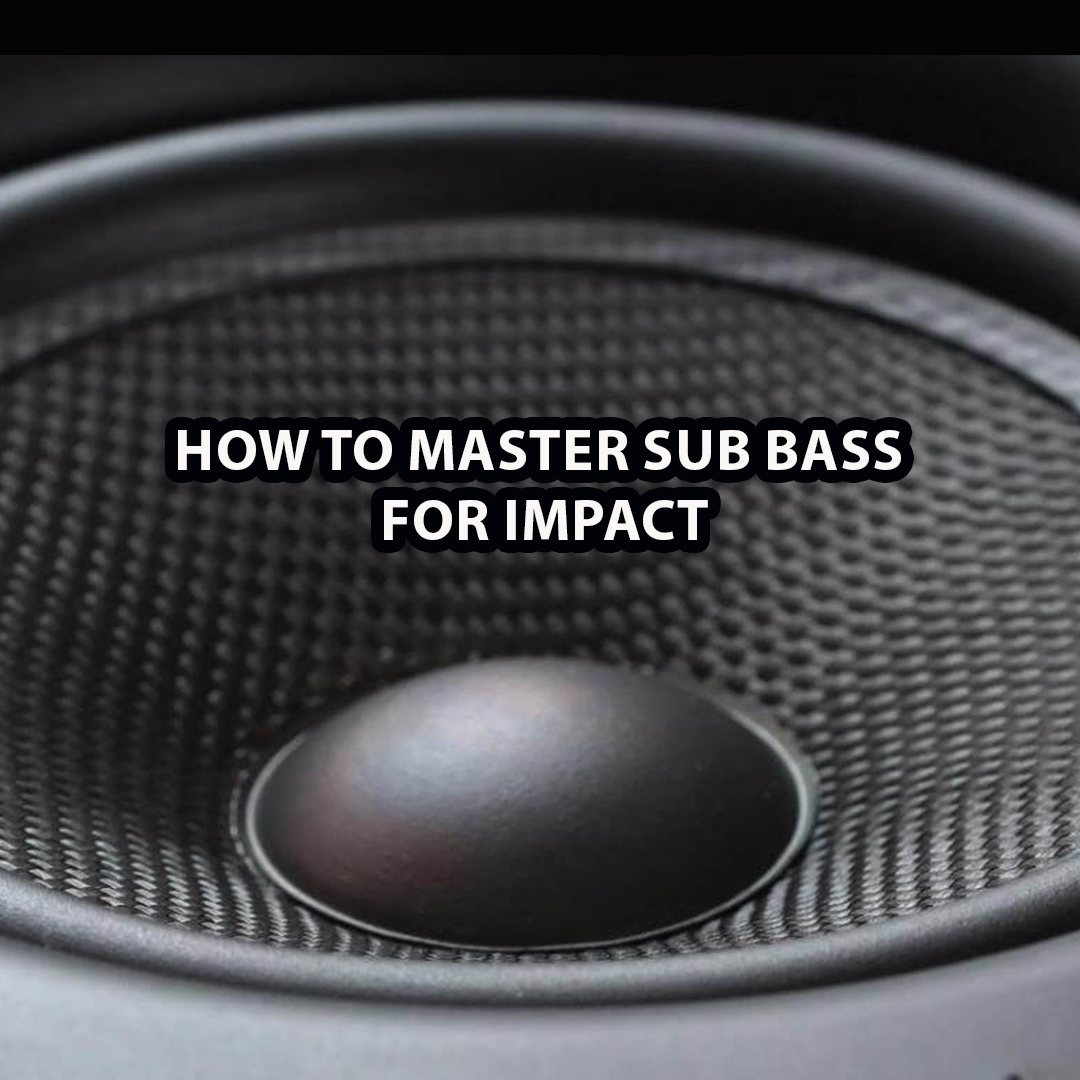Introduction
Whether you’re mixing hip-hop, EDM, R&B, or pop, getting the sub bass right is critical. It’s the difference between a track that hits in the club and one that falls flat on streaming. Mastering sub bass is an art that balances science, feel, and technical know-how. In this blog, we’ll walk you through how to master sub bass for impact — ensuring your low end translates well across all systems, from massive club rigs to phone speakers.
We’ll cover everything from mix prep to mastering chain techniques, using industry standards and practical tips.

Why Sub Bass Matters in Modern Music
Sub bass (typically 20Hz to 60Hz) isn’t something listeners always hear—it’s something they feel. This low-frequency range adds physicality, mood, and weight to your music. It’s essential for genres like:
-
Trap and Hip-Hop
-
Dubstep and Bass Music
-
R&B and Soul
-
Pop and Electronic
Getting this part of your mix right is crucial not just for sound quality, but for how your music emotionally connects with listeners.
 Step 1: Prepare the Mix for Mastering
Step 1: Prepare the Mix for Mastering
Before you master sub bass, your mix needs to be clean and well-balanced. Here’s how to prep:
1.1 Subtractive EQ
Use a high-pass filter on non-bass elements to clear room in the sub region when necessary. Even vocals, synths, and snares may contain low-end rumble that clouds the sub.
1.2 Mono Compatibility
Sub bass is typically centered. Use mid-side EQ or tools like Brainworx bx_solo or Ozone Imager to check your low end and ensure it isn’t too wide.
1.3 Phase and Polarity
Stacked 808s or sub layers can cancel each other out if not phase-aligned. Always check for phase coherence using tools like SPAN, iZotope Insight, or your DAW’s phase meter.
1.4 Reference Tracks
Use commercial releases in your genre that you love. Also, using the demo reference from the artist is a good way to enhance the sub bass without changing the tone and feel too much, which can sometimes turn the artist off of the mix.
Step 2: Use EQ for Control, Not Boost
Once you’re mastering, EQ should shape—not create—the sub.
2.1 Low-Shelf Adjustments
Use a gentle low-shelf filter (e.g., -1dB at 40Hz) to tame excessive sub frequencies without cutting them entirely. Boosting sub bass in mastering should be avoided unless you have serious headroom and a surgical reason.
2.2 Add a Subtle Bump (If Needed)
If the mix lacks energy, a tiny bell boost around 30-60Hz (no more than 1-2dB) can add presence. Use a linear phase EQ for transparency.
Step 3: Compression That Doesn’t Kill Punch
Sub bass should feel controlled but not squashed.
3.1 Multiband Compression
Target the sub region specifically (e.g., 20–80Hz). This allows you to compress low-end transients without affecting the rest of the mix.
3.2 Sidechain or Dynamic EQ
If your kick and sub clash, dynamic EQ or side-chaining can help maintain clarity. Duck the sub slightly when the kick hits, preserving punch and presence. Plugins like soothe 2 or Waves C4 multi-band compressor are great tools as you can side-chain just the low frequencies to the kick instead of the whole signal.
3.3 Slow Attack, Medium Release
On broadband compressors, use a slower attack to let the sub’s transient through, and a medium release to control the tail.
Step 4: Harmonic Saturation for Perception
You can’t hear 30Hz on most small devices—but you can hear harmonics.
4.1 Add Harmonics with Saturation
Use tools like FabFilter Saturn, Soundtoys Decapitator, or Waves RBass to subtly add upper harmonics to your sub. These harmonics “hint” at the presence of sub bass, improving translation on phone speakers and laptops.
4.2 Parallel Saturation
Blend a saturated copy of your sub region underneath the clean signal. This keeps the original tone intact while enhancing presence.
Step 5: Limiting for Consistency
Limiting is your final chance to keep the sub in check.
5.1 Watch for Clipping
Sub-heavy masters are prone to distortion. Use a high-quality limiter (FabFilter Pro-L2, Ozone Maximizer).
5.2 LUFS Target
Aim for -8 to -10 LUFS for modern streaming platforms. Platforms like Spotify, Apple Music, and YouTube normalize tracks, so crushing your master isn’t worth it.
Step 6: Translation Across Systems
After you master the track, test it everywhere:
-
Studio monitors (with and without a subwoofer)
-
Phone speakers
-
Car systems
-
Earbuds
-
Bluetooth speakers
Pro engineers on EngineEars often perform this type of “car test” and document it for their clients — a step that makes a huge difference in client satisfaction and mix quality.
Common Mistakes to Avoid
-
Boosting Sub Bass Too Much: It muddies the mix and can cause streaming platforms to compress the life out of your track.
-
Over-Saturating: Harmonics are helpful, but too much distortion will kill clarity.
-
Ignoring Phase Issues: If your sub sounds weak, it could be phase cancellation—not volume.
-
Mastering Without Headroom: Leave about -3dB TO -6dB of headroom in your mix for optimal mastering results.
Final Thoughts
Mastering sub bass for impact isn’t about cranking the low end — it’s about control, clarity, and translation. It’s about understanding how humans feel sound, not just hear it. From gentle compression and dynamic EQ to harmonics and limiting, each step plays a vital role in crafting a sub that hits with authority without overpowering the mix.
Want to Master Your Low End Like a Pro?
Sign up for the latest mixing and mastering tips, tools, and tutorials. And if you’re ready to take your work to the next level, connect with certified engineers on EngineEars to bring your low end to life.