In today’s digital-first music industry, the journey from the recording studio to streaming platforms is more than just a technical process—it’s a strategic art. Mastering is the final stage in music production, and it can be the difference between a song that simply sounds good and one that competes at a professional level across all major streaming services.
This article dives into the mastering secrets that artists, engineers, and producers need to understand in order to optimize their sound for platforms like Spotify, Apple Music, Amazon Music, and TIDAL. Whether you’re an independent artist, a seasoned mix engineer, or a producer looking to enhance your workflow, mastering is where your music is polished, finalized, and prepared to make its impact.
What Is Mastering?
Mastering is the final step in the audio post-production process. It involves fine-tuning the mixed track to ensure it translates well across all playback systems—from headphones and laptops to car stereos and high-end audio setups. A well-mastered track will have consistent volume levels, balanced frequency distribution, and the right dynamic range.

Key Elements of Mastering:
- Loudness Normalization
- Stereo Enhancement
- EQ and Frequency Balancing
- Compression and Limiting
- Final Export in Required Formats (e.g., WAV, MP3, ADM)
Why Mastering for Streaming Matters
Streaming platforms each have their own loudness standards and normalization settings. A track that hasn’t been mastered with these specs in mind might sound too quiet, too loud, or lose its dynamics when processed by the platform.
Loudness Targets by Platform:
- Spotify: −11 LUFS
- Apple Music: −16 LUFS
- YouTube: −13 LUFS
- TIDAL: −13 LUFS
- Amazon Music: ~−13 to −14 LUFS
By mastering your tracks with these targets in mind, you ensure that the platform’s automatic processing won’t degrade your sound. This is where services like EngineEars can be a valuable asset, helping engineers prepare and deliver audio that meets the expectations of today’s music platforms.

Mastering Tips for Streaming Success
1. Start With a Great Mix
Mastering cannot fix a poor mix. Ensure your mix is clean, balanced, and free of unnecessary processing. Proper gain staging and headroom are critical.
2. Leave Headroom
Most mastering engineers recommend leaving around -6dB of headroom in your mix. This gives the mastering engineer enough space to apply processing without clipping.
3. Reference Tracks Are Key
Using professionally mastered reference tracks can help maintain consistency. Compare frequency response, stereo image, and dynamic range.
4. Use a LUFS Meter
LUFS (Loudness Units relative to Full Scale) metering ensures your track meets the required loudness levels. Tools like iZotope Insight, Youlean Loudness Meter, or even DAW-native meters are helpful.
5. Master for Multiple Formats
Make sure to export multiple versions: 24-bit WAV for high-resolution streaming and CD, 16-bit WAV for downloads, and high-quality MP3s for social and promo use. Platforms like EngineEars allow you to organize and deliver these efficiently.
Tools of the Trade
- Limiter: FabFilter Pro-L 2, Waves L2
- EQ: iZotope Ozone, FabFilter Pro-Q3
- Saturation: Softube Tape, Soundtoys Decapitator
- Metering: Youlean Loudness Meter, Insight 2
- DAWs: Pro Tools, Logic Pro, Ableton Live
Leveraging these tools with precision ensures professional-quality masters. Many mastering engineers also utilize platforms like EngineEars for streamlined delivery, client feedback, and reference-based revisions.
Mastering in the Atmos Era
With the rise of Dolby Atmos and spatial audio, mastering is no longer just about stereo. Engineers are now delivering ADM BWF files for immersive experiences on Apple Music and other platforms. It’s essential to understand how spatial mixes should be mastered and QC’d to maintain impact across both stereo and multichannel environments.
EngineEars supports immersive audio workflows, making it easier for engineers to collaborate with artists and labels on cutting-edge releases.
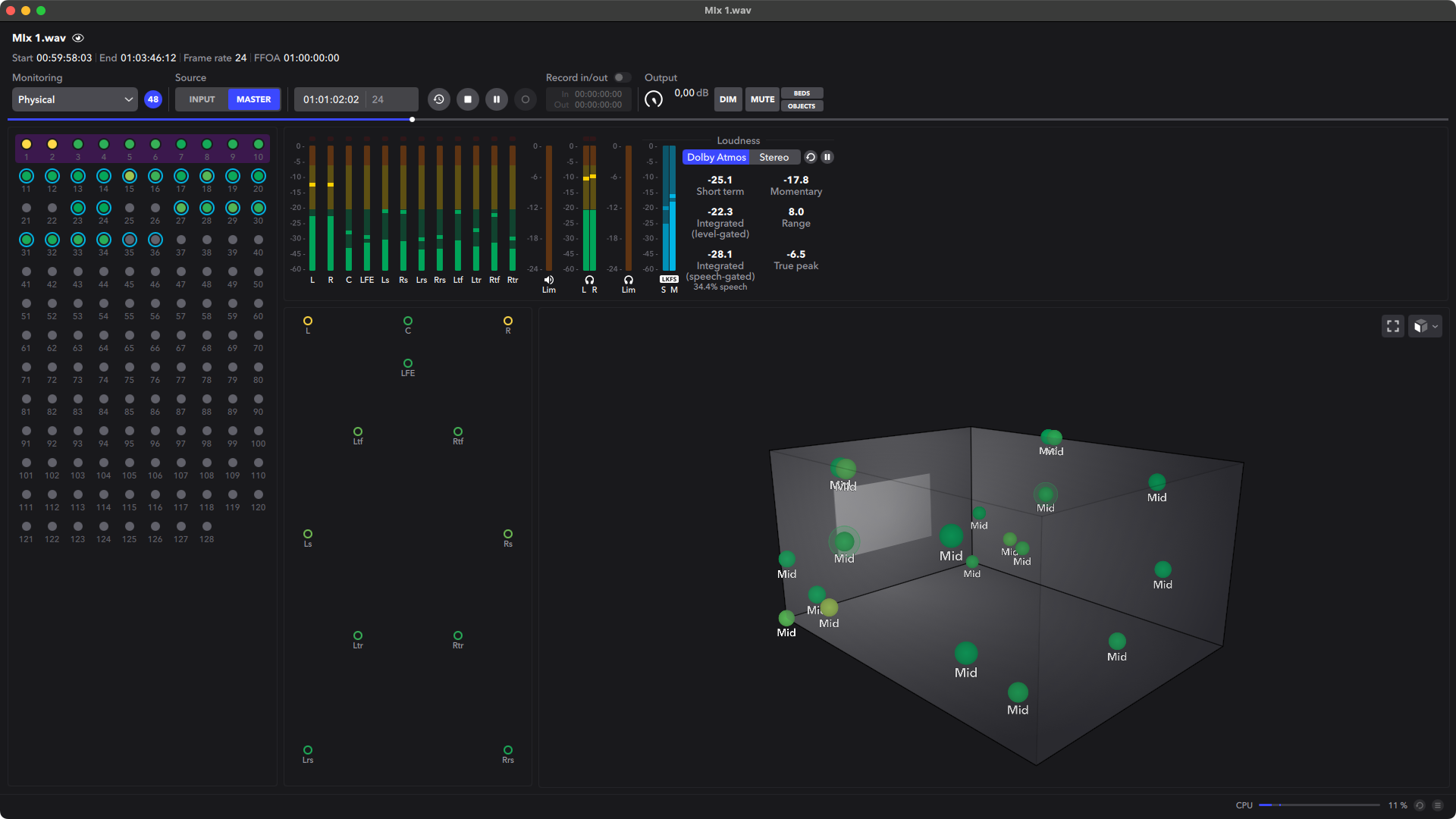
Final Delivery: Metadata, ISRCs, and More
Beyond sound quality, mastering also includes the correct embedding of metadata:
- ISRC Codes
- Track Titles & Artist Info
- Cover Art
- Liner Notes & Credits
Proper metadata ensures your music is recognized, credited, and trackable across platforms. It also helps with charting and monetization.
Conclusion
Mastering is not just the final polish—it’s your ticket to streaming success. By understanding the technical standards of each platform and applying best practices in loudness, dynamics, and file delivery, your music stands a better chance of connecting with listeners the way you intended.
Whether you master on your own or collaborate with a professional, platforms like EngineEars can support your journey from the studio to streaming, ensuring your final product is platform-ready and professionally presented.
Stay tuned, stay polished, and always master with intention.
