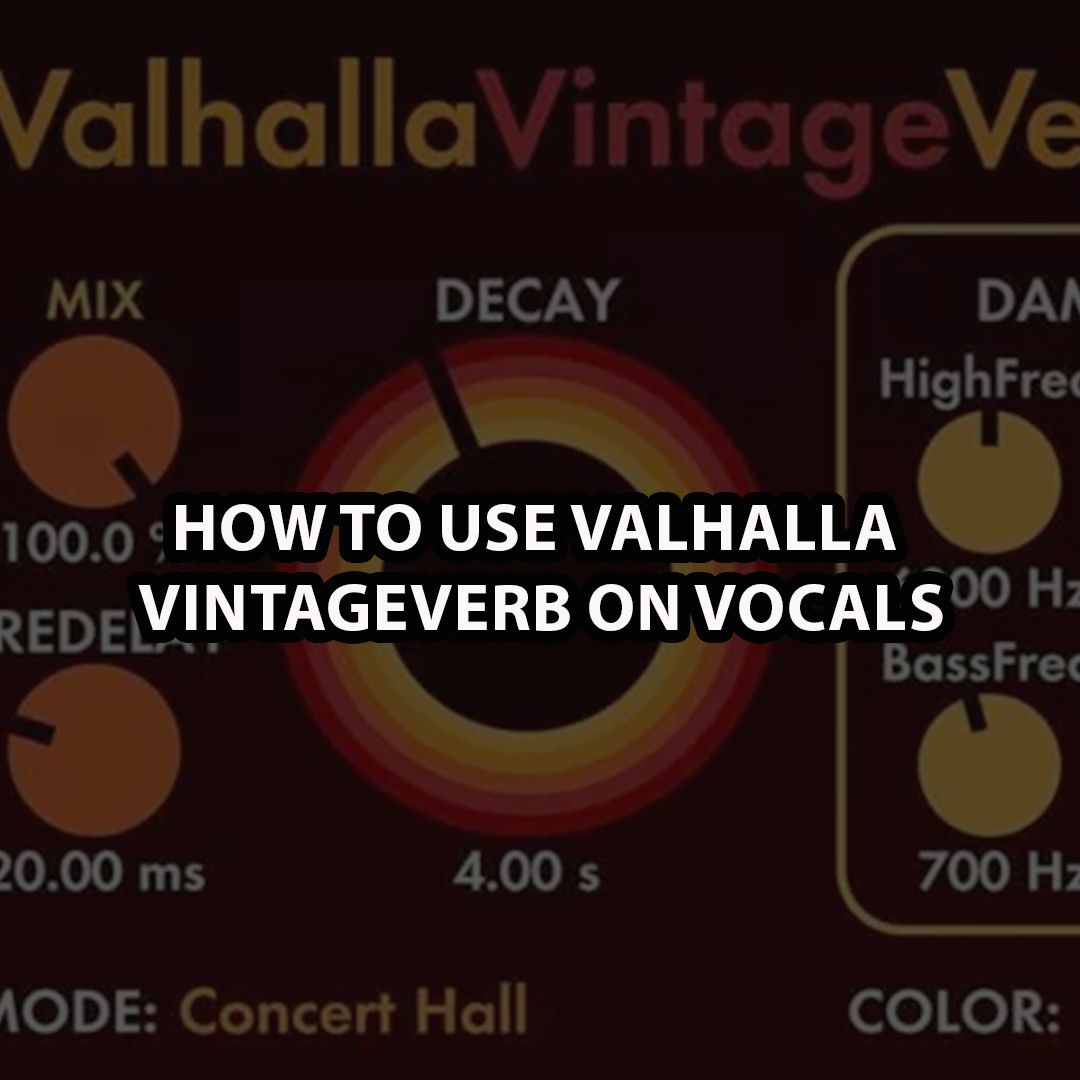Master the Art of Classic Reverb with a Modern Touch
Valhalla VintageVerb™ has become a staple in the audio world, praised for its authentic vintage-inspired reverbs and clean, intuitive design. Whether you’re working on a modern pop hit or creating a throwback 80’s vibe, this plugin is a go-to for adding warmth, space, and character to vocal tracks.
In this guide, we’ll break down how to use Valhalla VintageVerb on vocals, explore its standout features, and help you decide which reverb modes and color settings are right for your mix.
Why Valhalla VintageVerb is Perfect for Vocals
Valhalla VintageVerb doesn’t just emulate classic reverbs—it elevates them. With 22 reverb modes and 3 distinct color options, you can shape your vocals to match any sonic era, from the gritty 70s to the crystal-clear sound of today.
The intuitive interface makes dialing in the perfect reverb fast and seamless, without compromising on flexibility or quality.
Key Features of Valhalla VintageVerb

22 Classic Reverb Modes
Choose from a variety of modes inspired by legendary hardware units from the 70’s and 80’s:
Concert Hall:
Based on the hall algorithms of the late 1970’s and early 1980’s. Huge spatial image, echo density that can be adjusted from very sparse to very dense, and lush chorusing modulation. Fairly “clean” tone, without converter coloration.
Bright Hall:
Similar to the Concert Hall algorithm, but with a brighter initial sound, and deeper and lusher modulation. Fairly “clean” tone, without converter coloration.
Plate:
Inspired by early 1980’s plate algorithms. Highly diffuse, bright initial sound, high echo density, lush chorused modulation. Fairly “clean” tone, without converter coloration.
Room:
Emulates the sound of early 1980’s room algorithms. Medium diffusion/early echo density, somewhat darker sound, chorused modulation. Fairly “clean” tone, without converter coloration.
Chamber:
A transparent and dense algorithm. Highly diffuse, high echo density, less coloration than Plate/Room algorithms, chorused modulation. Fairly “clean” tone, without converter coloration.
Random Space:
This generates DEEP and WIDE reverbs, with a slow attack, and more diffusion than the late 1980’s algorithms that inspired it. The modulation uses internal delay randomization, to reduce metallic artifacts without the pitch change that can occur in the algorithms with chorused modulation.
Chorus Space:
DEEP and WIDE reverbs, with a slow attack, and more diffusion than the late 1980’s algorithms that inspired it. Similar to Random Space, but with the delay randomization replaced with lush chorused modulation.
Ambience:
Combines time varying randomized early reflections with a full-featured reverb tail, with the balance between early and late reverb controlled by the Attack knob. Useful for adding “air” to drums, vocals, and any place where a reverb should be felt but not heard.
Sanctuary:
Inspired by a classic German digital reverberator from the 1970’s. Discrete early reflections, a dense late reverb that rapidly builds in echo density, lush detuned modulation. Sanctuary incorporates the bit reduction and floating-point gain control used in the A/D and D/A convertors of the early digital hardware.
Dirty Hall:
A fresh look at the Concert Hall algorithm, with the goal being to emulate the strange fixed point and convertor artifacts of early 1980’s reverb hardware. Lusher and denser than the Concert Hall algorithm, with loads of warmth and grit on tap, for a roughly hewn beauty. Plug in your analog synth and send yourself into retro sci-fi heaven.
Dirty Plate:
All the warm and gritty artifacts of Dirty Hall, applied to an old-school digital plate algorithm. High echo density, wide stereo image, and just the right amount of metallic sheen. Drums come alive when sent through Dirty Plate.
Smooth Plate:
The complete opposite of Dirty Plate. Smooth decay at all settings, from short to near-eternal. Lush chorusing, with none of the metal found in Dirty Plate. The most transparent and naturalistic reverb in ValhallaVintageVerb. Crank up the Size parameter, and float off into space!
Smooth Room:
A smooth and transparent room reverb, in the Smooth Plate style. Useful for emulating the Room/Hall algorithms of late 1980’s hardware, as well as getting clear reverberation with low amounts of coloration.
Nonlin:
Gated, reverse, and nonlinear reverbs are all on tap here. Use Size to control the duration of the reverb, and Attack to smoothly interpolate between a truncated reverb, a “flat” gated decay, and huge reverse reverbs. Lush chorusing modulation on tap, for your shoe-gazing needs.
Chaotic Hall:
A chaotic take on the Concert Hall algorithm, with modulation and saturation artifacts inspired by classic tape echoes. Lush and warm, with subtle wow and flutter chorusing that adds depth without making your reverb seasick.
Chaotic Chamber:
Smooth and chaotic at the same time. A relatively “dimensionless” reverb algorithm, that adds depth to your sound. Wow and flutter modulation, subtle tape saturation. Use this algorithm on pretty much any input, and it will sound good.
Cathedral:
An updated version of an FV-1 algorithm created by Sean Costello in 2014. Long, clear decays, with ensemble modulation, and a realistic high frequency decay. Perfect for synths, vocals, and anything that needs a big open reverb.
Palace:
Inspired by a classic “room simulator” algorithm from the 1980’s, with the option of higher echo density and lush modulation. A spacious and “open sounding” room reverb, useful for small drum rooms, halls, cathedrals, and anything in between.
NEW: Chamber1979:
Our take on a late 1970’s chamber algorithm, with modern approaches to modulation and control over reverb decay. Lots of color and character. Great for very short room reverbs and ambiences, smooth vocal and acoustic chambers, and huge synth reverbs.
NEW: Hall1984 (v4.0.0)
A new approach to the classic Concert Hall algorithm, with modifications for a smoother decay, less metallic
3 Color Modes
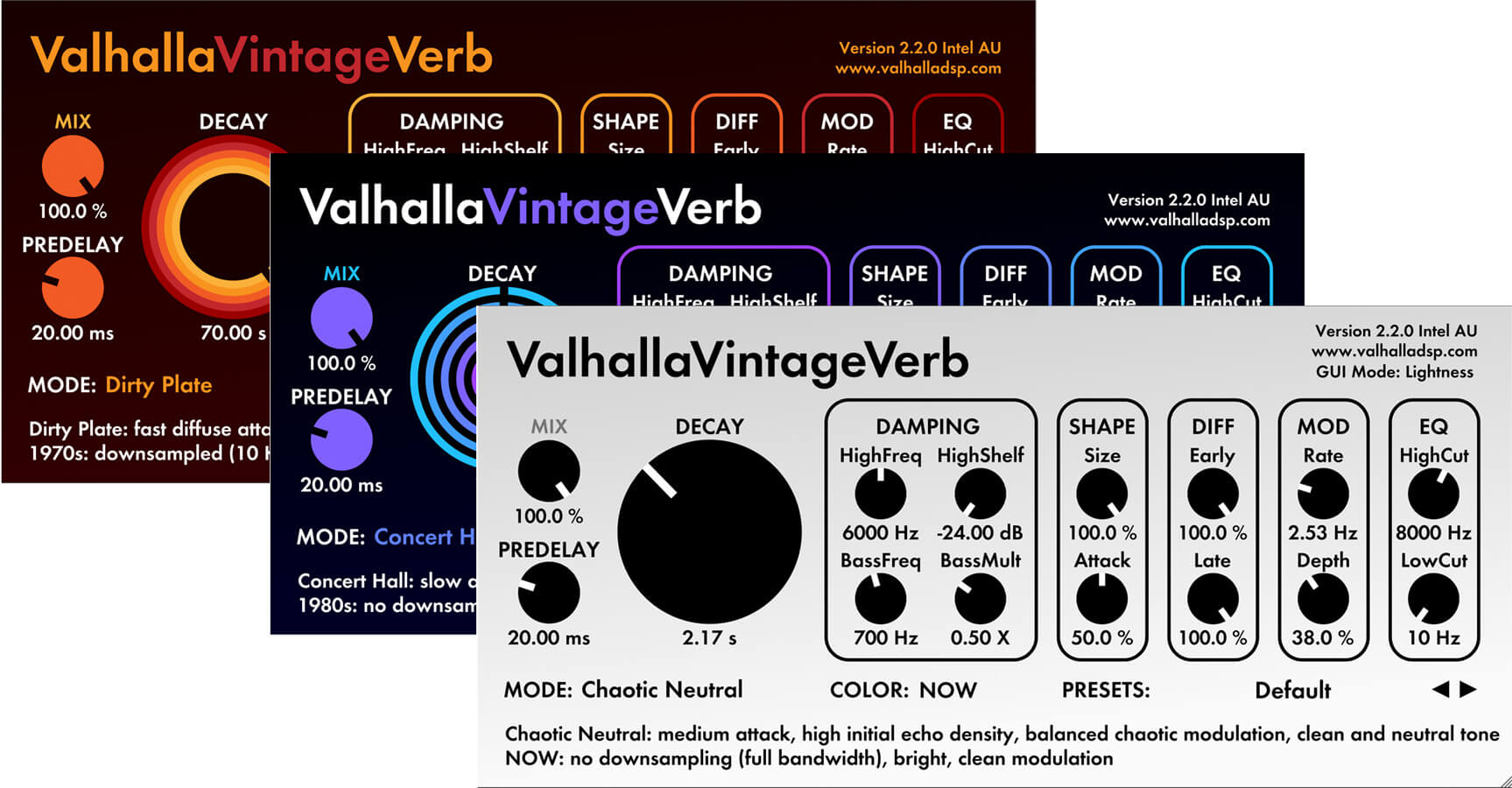
Adjust the tone and artifacts to match your desired era:
-
- 1970’s: Dark, noisy, and imperfect. Expect warmth, grit, and subtle artifacts.
- 1980’s: Brighter and funkier, with more digital sheen but still retaining some vintage quirks.
- NOW: Ultra-clean, modern, and colorless—perfect for pristine vocals.
Simple yet Powerful Interface
Valhalla VintageVerb’s MODE and COLOR controls are where the magic happens. By toggling these settings, you can instantly transform your reverb into a spacious hall, a lush plate, or a chaotic, ambient space.
How to Use Valhalla VintageVerb on Vocals
Here’s a step-by-step breakdown to get the most out of Valhalla VintageVerb for vocals:
Step 1: Choose the Right Reverb Mode
Start by selecting a mode based on the vibe you’re going for:
- Plate: A go-to for vocals. Plates provide a dense, smooth reverb without overpowering the vocal. Ideal for pop, R&B, and folk.
- Chamber1979 (NEW): Perfect for adding a lush, vintage atmosphere to your vocals. Works great for indie, rock, and lo-fi tracks.
- Hall1984 (NEW): If you’re looking for that big, bright 80’s reverb sound (think Phil Collins or Whitney Houston), this mode is your best friend.
- Ambience: Subtle, short reverb that adds space without muddying the mix—perfect for intimate, close-up vocals.
Step 2: Set Your Color
After selecting your reverb mode, dial in the tone with the COLOR control:
- 1970’s: For a dark, textured, and imperfect reverb. Ideal for retro-inspired mixes or adding warmth to dry vocals.
- 1980’s: Adds brightness and a bit of shimmer. Great for pop, funk, or synthwave-style tracks.
- NOW: Pristine, modern, and transparent. Use this when you want reverb that complements the vocal without coloring it.
Step 3: Dial in Your Decay and Mix
- Decay: This controls how long the reverb lasts. For vocals, start with a shorter decay (around 1–2 seconds) to keep the vocal clear and upfront. Longer decays work well for ballads or atmospheric mixes.
- Mix: Keep the wet/dry mix around 10–30% for most vocal tracks. This adds space without washing out the vocal.
Step 4: Use the High-Cut and Low-Cut Filters
Use the built-in filters to clean up your reverb:
- High-Cut: Roll off high frequencies to reduce harshness and achieve a warmer, more vintage sound.
- Low-Cut: Remove low-end mud by cutting frequencies below 200–250 Hz.
Step 5: Experiment with Pre-Delay
Pre-delay creates a gap between the dry vocal and the onset of the reverb. This keeps the vocal sounding upfront while adding depth. Start with 20–50ms of pre-delay for best results.
Pro Tip: Layer Your Reverbs
For more dynamic and interesting vocal spaces, combine multiple reverb modes:
- Short Plate + Long Hall: Use a plate for body and a long hall for extra depth.
- Ambience + Cathedral: Add subtle ambience for clarity and layer a cathedral reverb for epic, atmospheric moments.
Real-World Applications
Here’s how you can use Valhalla VintageVerb in popular vocal styles:
- Pop Vocals: Use Plate with the 1980’s color for a bright and smooth vocal sound. Keep decay short and mix around 15–20%.
- Lo-Fi Vocals: Go with Chamber1979 and the 1970’s color for a gritty, vintage texture. Increase decay slightly for an atmospheric vibe.
- R&B Vocals: Combine Smooth Plate and the NOW color for clean, lush vocals that sit perfectly in the mix.
- Rock Vocals: Experiment with Hall1984 and pre-delay to add that iconic 80’s arena rock sound.
Recent Updates: What’s New in Valhalla VintageVerb 4.0.5?
- Chamber1979 and Hall1984: Two new reverb modes that expand your creative options.
- Native Support for M1/M2/M3/M4 Macs: Optimized performance for Apple Silicon.
These additions make VintageVerb even more versatile, ensuring it stays ahead of the game for vocal processing.
Final Thoughts
Valhalla VintageVerb is more than just a reverb plugin—it’s a creative tool that lets you shape space, depth, and emotion in your vocal mixes. With 22 classic reverb modes, 3 distinct color settings, and a user-friendly interface, it’s easy to see why this plugin remains a favorite among producers, engineers, and artists alike.
Whether you’re crafting clean, modern vocals or channeling vintage 70’s and 80’s vibes, Valhalla VintageVerb has the tools to bring your vocal tracks to life.
Ready to transform your mixes? Load up VintageVerb, start experimenting, and let your vocals shine.
Stay tuned for more plugin guides and production tips to help you level up your sound! 🚀